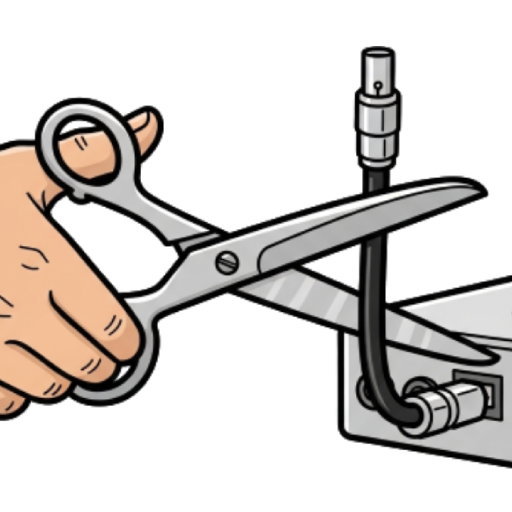Indoor Antenna Guide
Get free HD TV with the right indoor antenna placement and setup
Step 1: Check What’s Available at Your Address
Before buying anything, see exactly which channels you can receive and how strong the signals are.
Enter your address and note the signal strength colors: Green = Strong, Yellow = Moderate, Red = Weak
Indoor Antenna Types
Flat/Leaf Antennas
$20 – $50
✅ Pros:
• Discreet, can hide behind TV
• Easy to mount on walls/windows
• Good for apartments
• Multiple mounting options
❌ Cons:
• Limited range (20-30 miles)
• Sensitive to interference
• May need frequent adjustment
Best for: Strong signal areas, close to broadcast towers
Top Models:
• Mohu Leaf Metro ($25)
• Winegard FlatWave Amped ($40)
• ClearStream Eclipse ($45)
Rabbit Ears (Traditional)
$15 – $40
✅ Pros:
• Adjustable elements
• Good VHF reception
• Proven technology
• Easy to fine-tune
❌ Cons:
• Takes up space
• Not as aesthetically pleasing
• Requires manual adjustment
Best for: Areas with VHF channels (2-13), fine-tuning needs
Top Models:
• RCA Basic Indoor ($15)
• GE Pro Indoor ($25)
• Winegard HD7000R ($40)
Multi-Directional
$40 – $80
✅ Pros:
• Receives from multiple directions
• Built-in amplification
• Better range (40-50+ miles)
• Less adjustment needed
❌ Cons:
• More expensive
• Larger size
• May amplify noise too
Best for: Moderate/weak signal areas, towers in different directions
Top Models:
• Channel Master Smartenna ($50)
• Winegard Pathway X2 ($60)
• ClearStream MAX-V ($80)
Optimal Placement Tips
Location is more important than the antenna itself. Even a $20 antenna in the right spot beats a $100 antenna in the wrong place.
✅ Best Locations
- Near windows facing broadcast towers
- Higher floors (2nd floor vs basement)
- Against exterior walls
- Away from electronics (WiFi routers, computers)
- Attic spaces (if accessible)
- High shelves or TV tops
❌ Avoid These Areas
- Basements or low areas
- Interior rooms (no exterior walls)
- Behind large metal objects
- Near microwave ovens
- Closets or cabinets
- Too close to WiFi routers
Installation & Setup Process
Step-by-Step Setup
- Connect antenna to TV
Use coaxial cable to “ANT IN” or “RF IN” - Access TV menu
Find “Channel Scan” or “Auto Program” - Run channel scan
This finds all available channels - Test different positions
Move antenna, rescan after each move - Fine-tune placement
Small adjustments can make big differences
Troubleshooting Tips
- Pixelated picture: Move antenna closer to window or higher up
- Missing channels: Try different antenna orientations
- Intermittent signal: Check all cable connections
- Weak signal: Consider amplified antenna or better placement
- No signal: Verify you’re in range of broadcast towers
Orange County Reception Areas
🟢 Excellent Reception Areas:
Costa Mesa, Newport Beach, Irvine, Huntington Beach, Fountain Valley
🟡 Good Reception Areas:
Anaheim, Orange, Garden Grove, Santa Ana, Tustin
🟠 Moderate Reception Areas:
Yorba Linda, Placentia, Fullerton, Brea
🔴 Challenging Areas:
Hills, canyons, areas far from Mt. Wilson towers
Reception varies by specific location, building materials, and local terrain
What Channels Can You Expect?
In Orange County, you can typically receive these major networks and more:
- ABC (KABC Channel 7)
- CBS (KCBS Channel 2)
- NBC (KNBC Channel 4)
- FOX (KTTV Channel 11)
- PBS (KOCE Channel 50)
- The CW (KTLA Channel 5)
- ION (KPXN Channel 30)
- Univision, Telemundo
- Multiple sub-channels
MeTV, AntennaTV, Comet, etc.
Total channels available: 50+ including sub-channels with classic TV, movies, and specialty content
Professional Indoor Antenna Setup
Getting the perfect placement can be tricky. Costa Mesa Tech Solutions specializes in indoor antenna optimization for Orange County homes.
🎯 Signal Analysis
Professional signal strength testing and tower direction analysis
📍 Optimal Placement
Find the perfect spot in your home for maximum channel reception
🔧 Professional Tuning
Fine-tune antenna position and TV settings for best picture quality