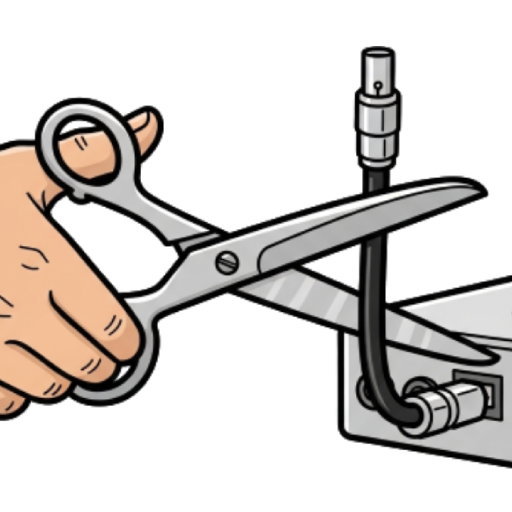Complete Streaming Guide
Everything you need to know about streaming devices and apps to replace cable TV
Choose Your Streaming Device
Your TV’s built-in “smart” features are often slow and limited. A dedicated streaming device gives you faster performance, more apps, and regular updates.
Roku
$30 – $100
Best for: Beginners and families
✅ Pros:
• Simple, intuitive interface
• Huge selection of free content
• Great remote with voice control
• Regular software updates
• Works with all major apps
❌ Cons:
• Limited gaming capabilities
• No Apple AirPlay support
• Interface shows ads
Models:
• Roku Express ($30) – Basic HD
• Roku Streaming Stick 4K+ ($50)
• Roku Ultra ($100) – Premium features
Apple TV
$130 – $180
Best for: iPhone/Mac users, premium experience
✅ Pros:
• Fastest performance
• Premium, ad-free interface
• Excellent AirPlay integration
• Great for gaming
• Superior video/audio quality
❌ Cons:
• Most expensive option
• Complex remote (improved recently)
• Limited free content discovery
Models:
• Apple TV HD ($130) – 1080p
• Apple TV 4K ($180) – 4K HDR
Google/Android TV
$50 – $120
Best for: Android users, customization lovers
✅ Pros:
• Google Assistant built-in
• Personalized recommendations
• Chromecast functionality
• Good gaming support
• Content from all services in one place
❌ Cons:
• Can be complex for beginners
• Interface changes frequently
• Privacy concerns for some users
Models:
• Chromecast with Google TV ($50)
• NVIDIA Shield TV ($150)
• Various Android TV boxes ($50-120)
Free Streaming Apps (No Subscription Required)
These apps offer thousands of movies, TV shows, and live channels completely free. They’re supported by ads, just like regular TV.
Pluto TV
What it offers:
• 250+ live TV channels
• Movies, news, sports, reality TV
• 24/7 dedicated channels for specific shows
• On-demand library
Best for: People who miss channel surfing
Tubi
What it offers:
• 50,000+ movies and TV episodes
• Recent Hollywood releases
• Classic films and cult favorites
• Original content
Best for: Movie lovers who want variety
The Roku Channel
What it offers:
• Free movies and TV shows
• Live news and sports channels
• Roku Originals
• Kids content
Best for: Roku users (but available on other devices too)
Amazon Freevee
What it offers:
• IMDb TV original shows
• Popular movies and series
• Live sports events
• Documentary content
Best for: Quality original programming
Other Great Free Apps:
Plex – Movies, TV, and live news • Crackle – Sony’s free service • YouTube – Millions of videos • YouTube TV Free – Limited free content • Sling Free – Free tier of Sling TV
Premium Subscription Services (Optional)
Want even more content? Add these popular services. The beauty is: no contracts! Subscribe for a month, cancel anytime.
Essential Services
- Netflix ($7-20/month) – Original series, movies
- Hulu ($8-18/month) – Next-day TV episodes
- Amazon Prime Video ($9/month) – Included with Prime
- Disney+ ($8/month) – Disney, Marvel, Star Wars
Live TV Options
- YouTube TV ($73/month) – Full cable replacement
- Hulu + Live TV ($77/month) – Hulu + live channels
- Sling TV ($40/month) – Budget live TV option
- Fubo ($75/month) – Sports-focused
Money-Saving Tips
- Rotate subscriptions: Subscribe to one service, binge your shows, cancel, then try another
- Share family plans: Many services allow multiple profiles and simultaneous streams
- Look for bundles: Disney+/Hulu/ESPN+ bundle saves money if you want all three
- Use free trials: Most services offer 7-30 day free trials (just remember to cancel!)
- Start with free: Use free apps for 2-3 months, then add one paid service if needed
Need Help Getting Set Up?
Setting up streaming devices and finding the best apps can be overwhelming. Costa Mesa Tech Solutions handles everything for Orange County residents.
✅ Device Setup & Optimization
Configure your streaming device for best performance
✅ App Installation & Training
Install the best apps and show you how to use them
✅ Ongoing Support
Help when you need it, no long-term contracts